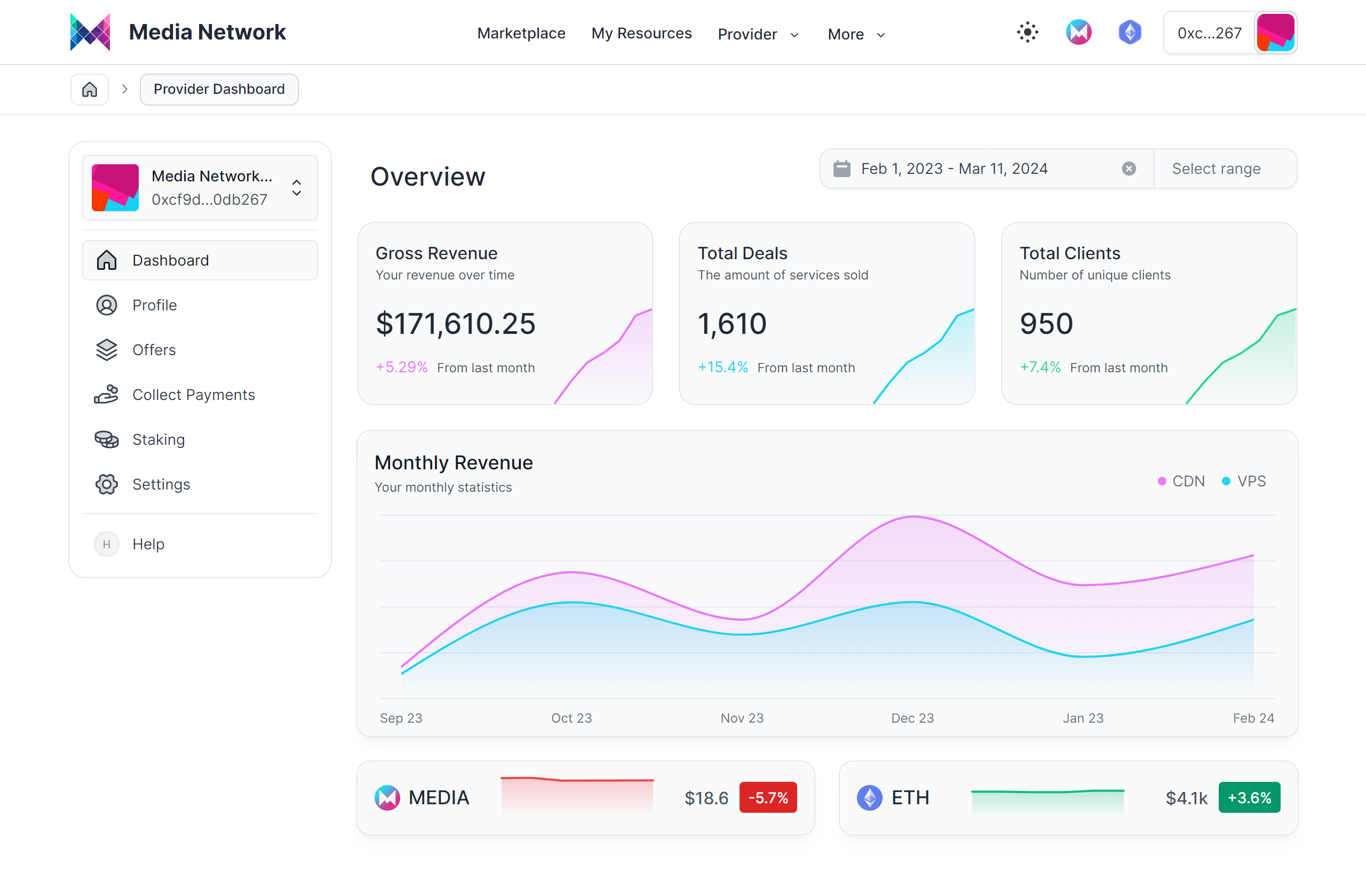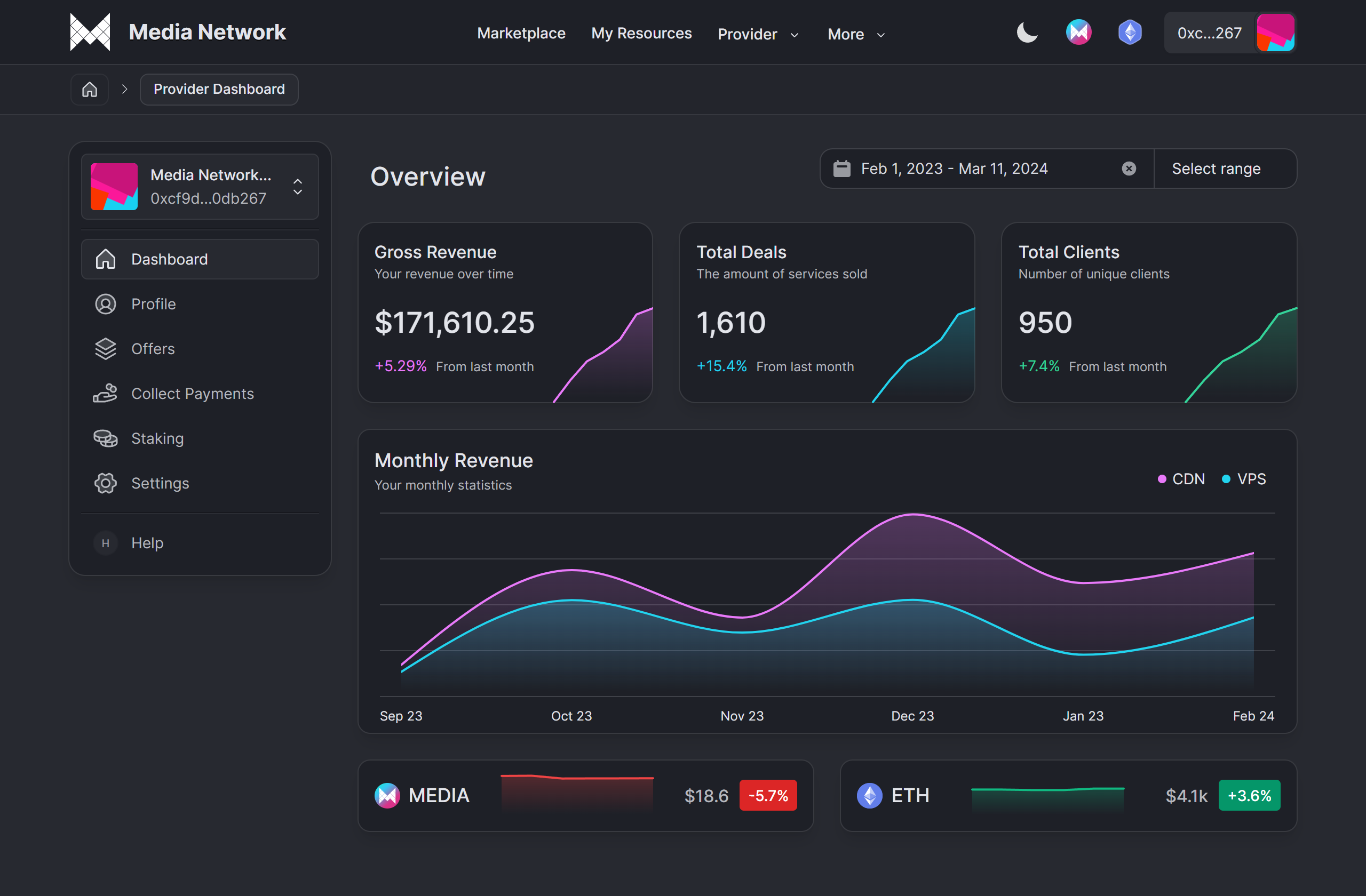How to register as Provider
How to register as a CDN Provider
- Metamask Wallet.
- Enough balance to stake.
Go to /provider/register or from the menu For Providers > Register as a Provider.
Complete the registration form:
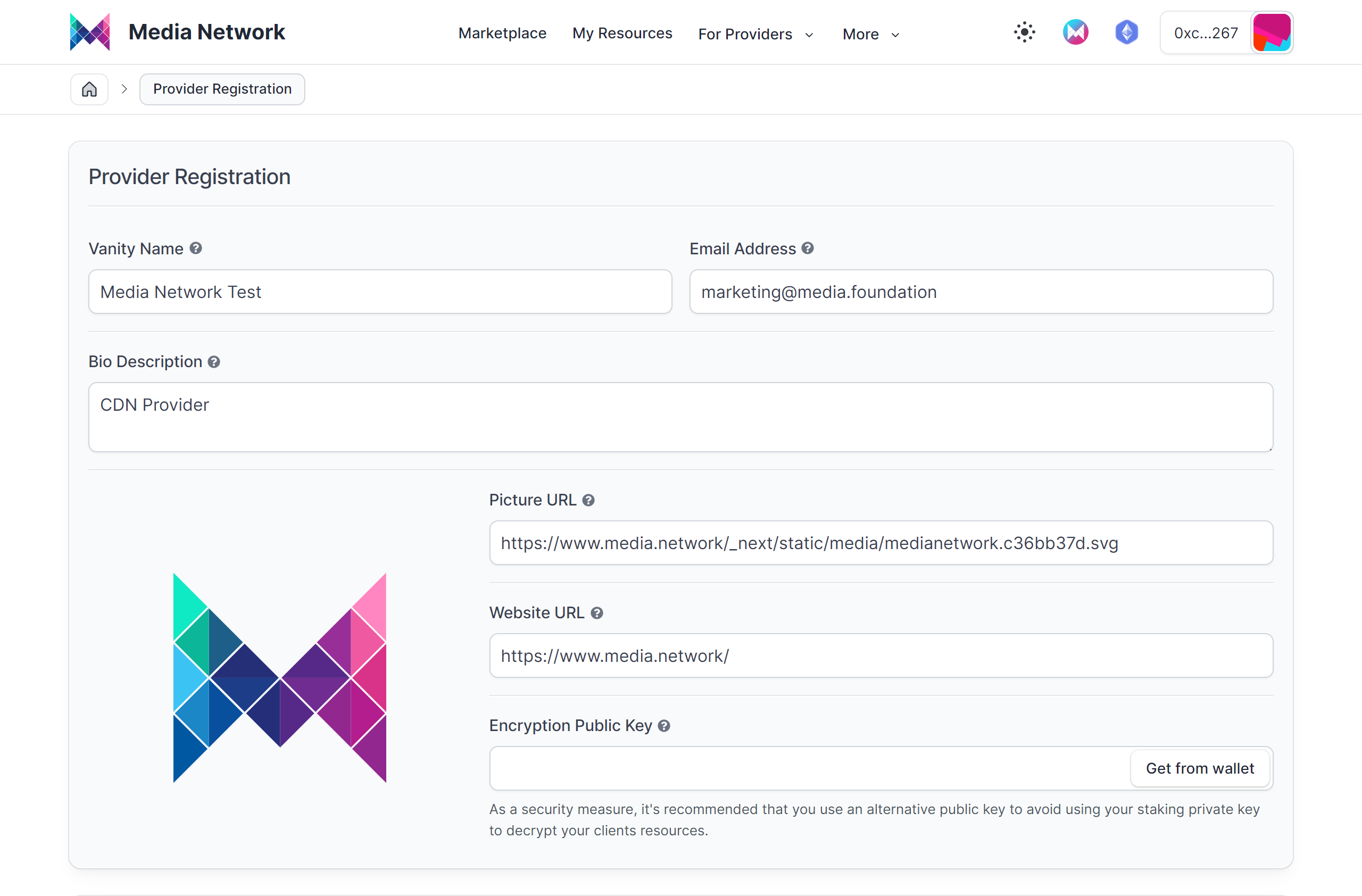
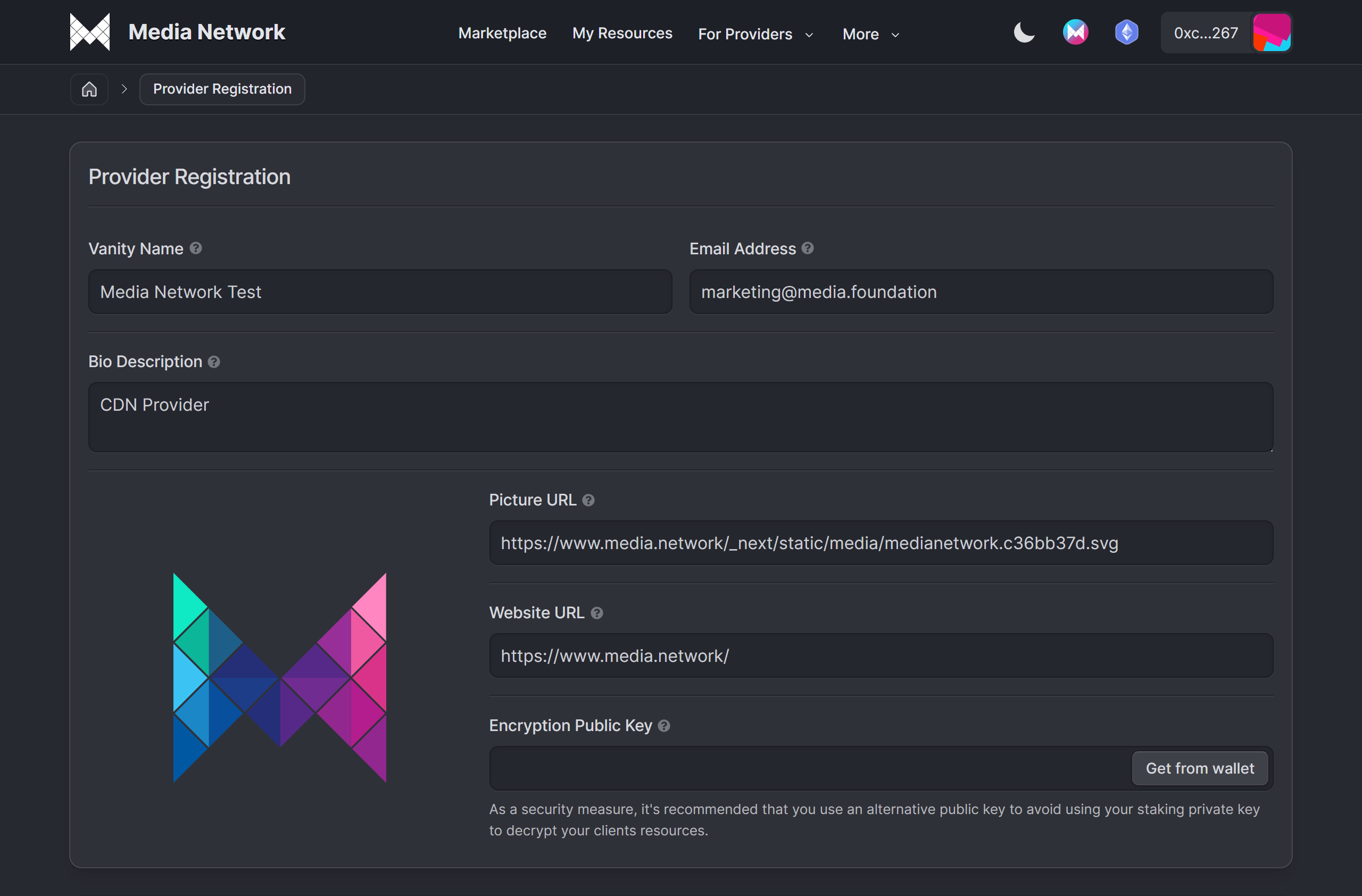
Vanity Name: Vanity name by which customers can see and identify you in the market.
Email Address: This field allows the user to provide their email address, which can be used for communication purposes.
Bio Description: Provide a short description or slogan of your user or company to use as additional professional information.
Picture URL: Valid URL for a picture. Supported formats: png, jpg, jpeg, gif, webp.
Website URL: Website for professional purposes attached to the marketplace.
Encryption Public Key: Allows the user to provide their public encryption key, which will be used for secure communication or data encryption.
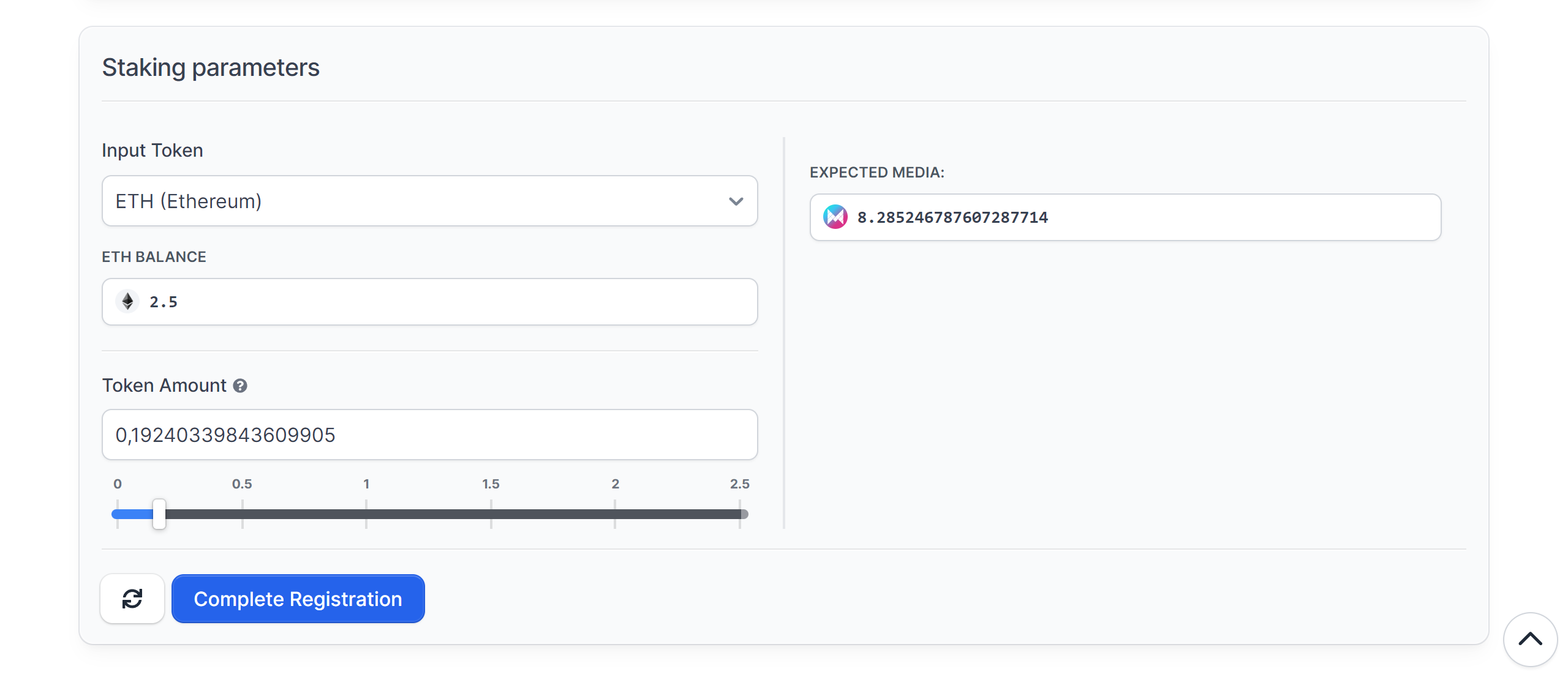
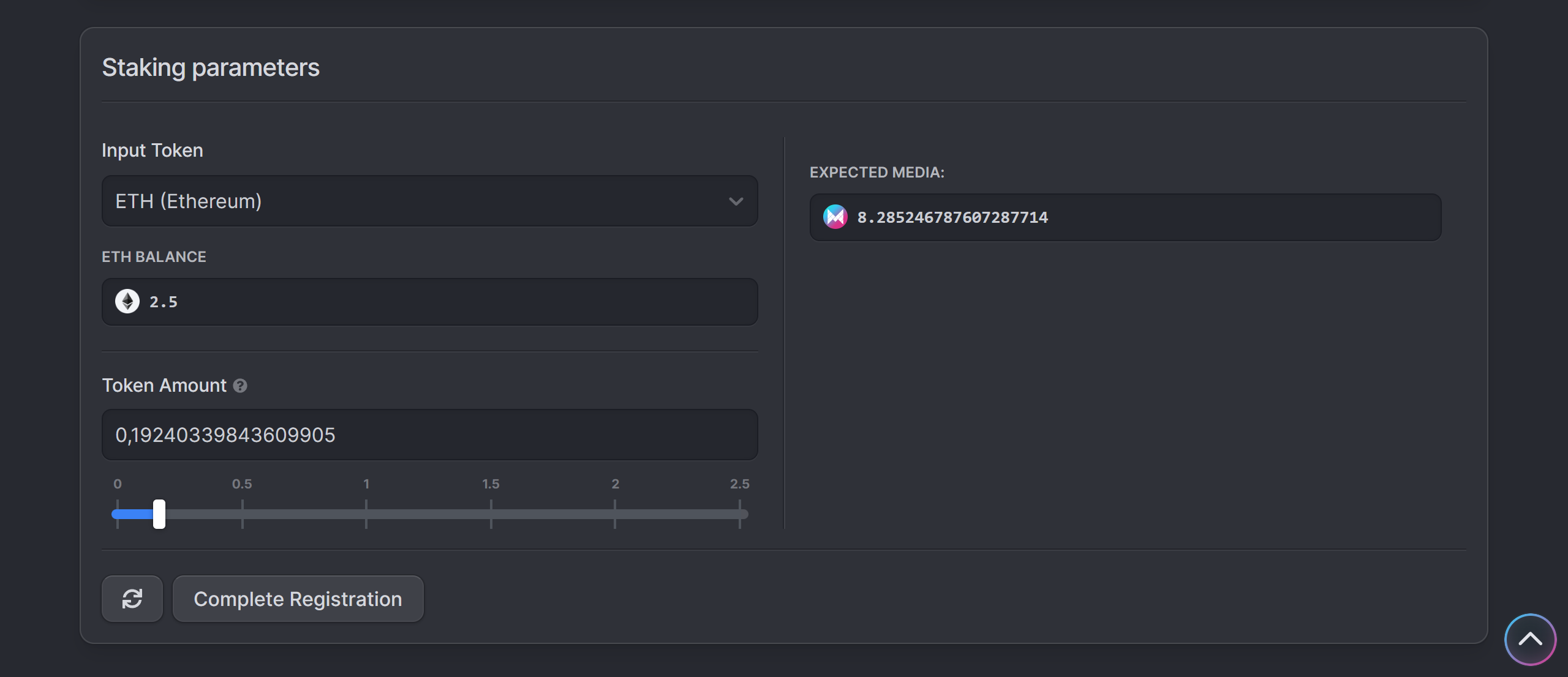
Staking parameters: To be a Media Network provider you need to participate in a blockchain network by locking cryptocurrency tokens as collateral to support network operations.
Once the form is completed, you must submit it and confirm the transaction in your wallet. You will be redirected to your provider dashboard. This is how it looks: